This article provides a brief overview of PowerApps and its benefits for beginners, while also explaining why one should learn PowerApps.
Power Platform:
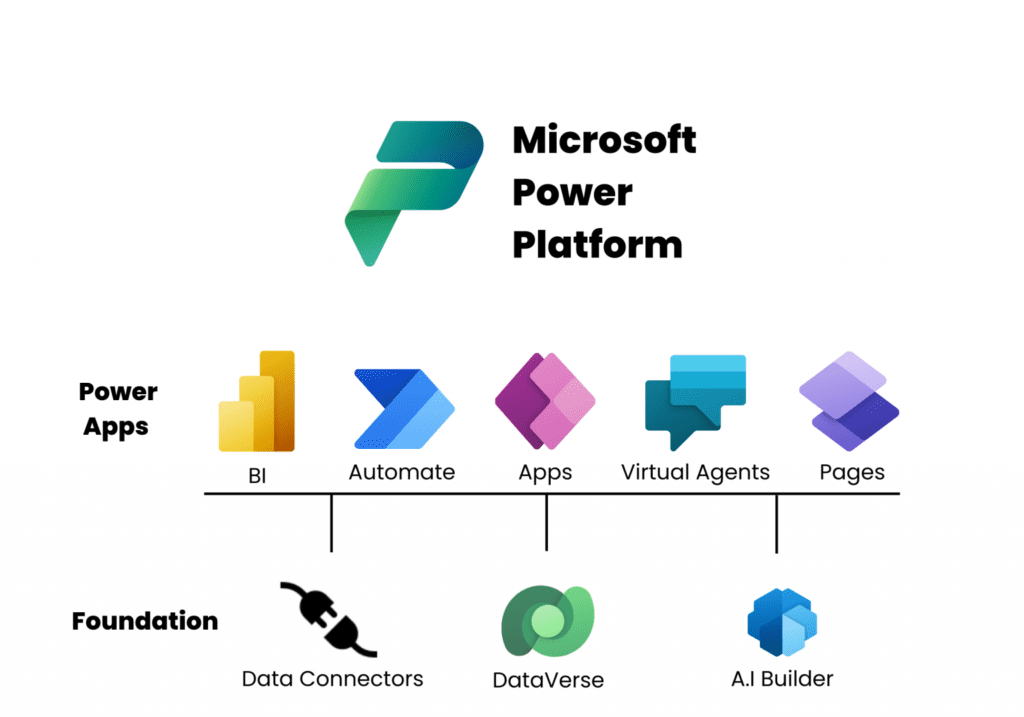
What is PowerApps?
PowerApps is a platform designed to help users quickly create business applications with a no-code/low-code approach. Generally this makes it accessible to both business users and non-IT professionals, enabling them to build apps for mobile devices, tablets, and web browsers without needing extensive coding skills.
Key features of PowerApps include:
- Ease of Use: Firstly PowerApps empowers business users and non-IT professionals to build applications easily, thanks to its intuitive design and user-friendly interface.
- Versatility: You can create applications that work seamlessly across mobile devices, tablets, and web browsers.
- Data Connectivity: The platform supports connections to various data sources such as Excel, SharePoint, SQL, and Dataverse. Hence it allows for flexible and robust app development.
With PowerApps, building functional and effective business applications has never been easier, even for those without a technical background.



Types of PowerApps:
- Canvas Apps:
Canvas apps offer a flexible and intuitive user interface, allowing you to design applications exactly as you envision them. With a drag-and-drop design experience, you can create highly customized user experiences tailored to your specific needs. - Model-Driven Apps:
Model-driven apps are data-driven applications that provide a structured and automated approach to interacting with business data. Moreover It focus on the data model and are built on top of the Microsoft Dataverse, offering a more standardized and scalable solution for complex business processes. - Power Pages:
Power Pages is a website builder that helps you create secure and professional websites. It’s ideal for engaging external partners and customers, as well as for internal use. Therefore this type of app provides an easy way to create and manage web pages without extensive coding knowledge.
Benefits of PowerApps:
- Accelerated Development:
PowerApps enables rapid application development with a low-code/no-code approach, allowing you to quickly design and deploy applications. The platform’s flexibility also makes it easy to modify and iterate on applications as needs change. - Enhanced Security:
PowerApps provides robust security features, including encryption and role-based access controls. This ensures that sensitive data is protected and only accessible to authorized users, enhancing overall application security. - Cost Efficiency:
Compared to traditional app development methods, PowerApps offers a cost-effective solution. The platform reduces the need for extensive coding and long development cycles, which can lead to significant cost savings. - Productivity Improvement:
By automating repetitive tasks and streamlining business processes, PowerApps helps improve productivity. It consolidates data and simplifies workflows, leading to more efficient process flows and better overall performance. - Unified Experience:
With PowerApps, you can create a single application that works across multiple operating systems and devices, including web browsers, mobile phones, and tablets. This ensures a consistent user experience and reduces the need for separate app versions.

Why Should You Learn PowerApps?
- No Coding Experience Required:
PowerApps is designed for users with varying levels of technical expertise. Its no-code/low-code approach nevertheless you don’t need extensive coding skills to build functional applications, making it accessible to a broader audience. - Future Career Opportunities:
With its growing popularity and integration within the Microsoft ecosystem, PowerApps offers excellent career prospects. Further mastering PowerApps can open doors to a variety of roles in app development, business analysis, and IT consulting. - Customize Solutions with Business Knowledge:
If you have strong business acumen, PowerApps allows you to tailor solutions to your specific needs without relying on external developers. Hence this enables you to create and adjust applications that precisely fit your business requirements. - Simplify Workflows and Enhance Your Portfolio:
Learning PowerApps can streamline your work processes and add significant value to your professional portfolio. It enables you to create efficient solutions that enhance productivity and showcase your ability to leverage modern technology. - Versatility for Different Roles:
PowerApps is versatile and valuable for a range of professionals, including business analysts, non-IT professionals, and experienced developers. Whether you’re looking to automate processes, analyze data, or develop sophisticated applications, PowerApps offers a role for everyone.
Is Learning PowerApps Difficult?
- Getting Started is Easy:
For those familiar with Excel and PowerPoint, starting with PowerApps can be straightforward. Canvas apps utilize a drag-and-drop interface similarly to PowerPoint, and Power Fx formulas resemble Excel functions, making it easier to connect controls and create applications. - Abundant Learning Resources:
There’s a wealth of resources available to help you learn PowerApps. Particularly written guides and video tutorials to the PowerApps community and Copilot features, you have access to extensive support for building and refining your apps. - Mastery Takes Time:
While getting started is relatively easy, mastering PowerApps requires time and hands-on experience. Working on multiple projects and experimenting with different features will significantly help deepen your understanding and proficiency.
See also:
Microsoft Official documentation – https://learn.microsoft.com/en-us/power-apps




