In this article, we will explore various methods for creating canvas apps from the PowerApps Portal. We’ll focus on four key approaches to app creation.
Table of Contents
1. Start with Copilot
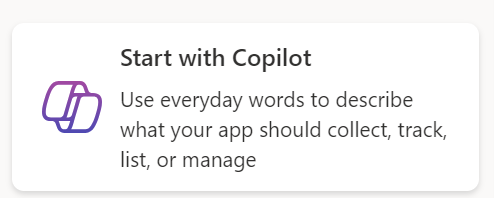
PowerApps Copilot feature is a groundbreaking tool that harnesses the power of AI to simplify the app development process. This AI-powered assistant simplifies app creation, guiding us through the process and making it accessible for everyone.
Once you Click on Start with Copilot
- Enter the type of data you want to store in your table and click to proceed. Within minutes, your app will be ready.
- Co-Pilot will automatically create a table in Dataverse along with an app containing sample records. From there, you can easily add, edit, or delete the travel information as needed.
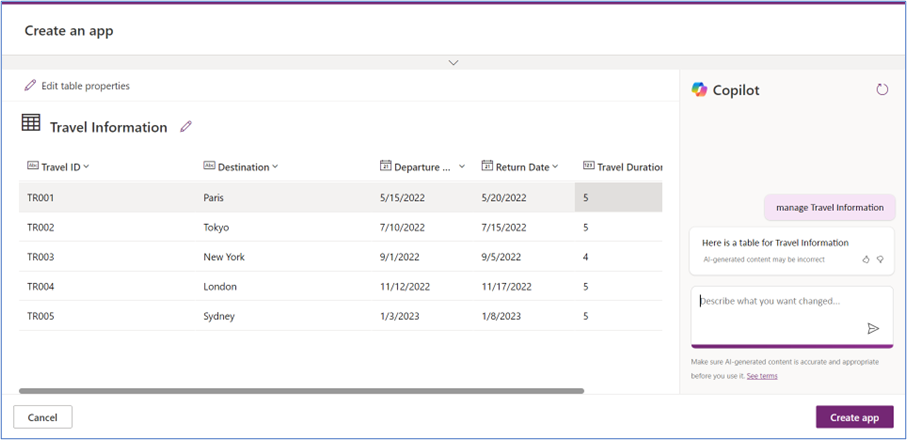
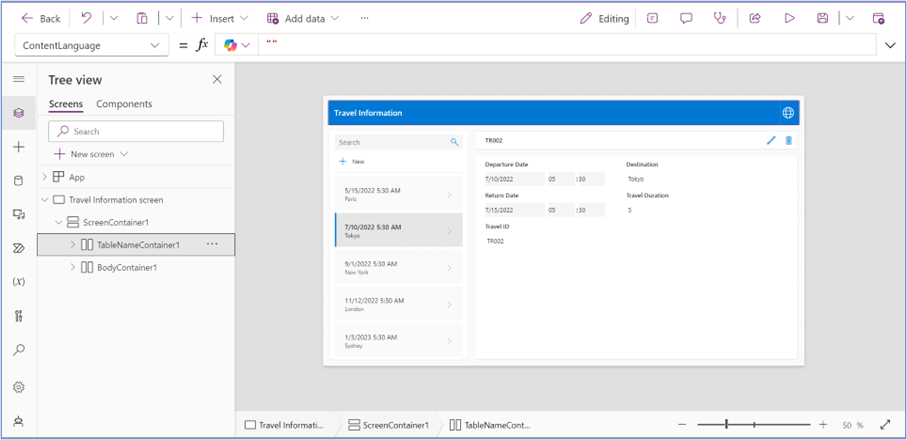
- Benefits:
- AI-Driven Suggestions: Copilot makes the app creation process faster by offering smart recommendations on data structure, user interface, and logic.
- Natural Language Understanding: You don’t need technical expertise—just describe what you want, and Copilot does the heavy lifting.
- Speedy Prototyping: Get a quick working prototype in a matter of minutes, which you can then fine-tune based on your specific requirements.
2. Start with Data
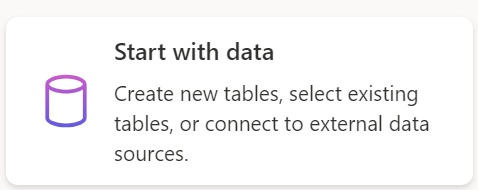
One of the most powerful ways to create an app in PowerApps is to start with the data you already have. This approach enables you to build an app directly from your existing data source.
When you select “Start with Data,” you choose a data source to connect to. You can either create a new blank table in Excel, SharePoint, or Dataverse, or select from existing tables. Alternatively, you can opt to connect to external data, allowing you to link with an existing SharePoint list, Excel file, or SQL database
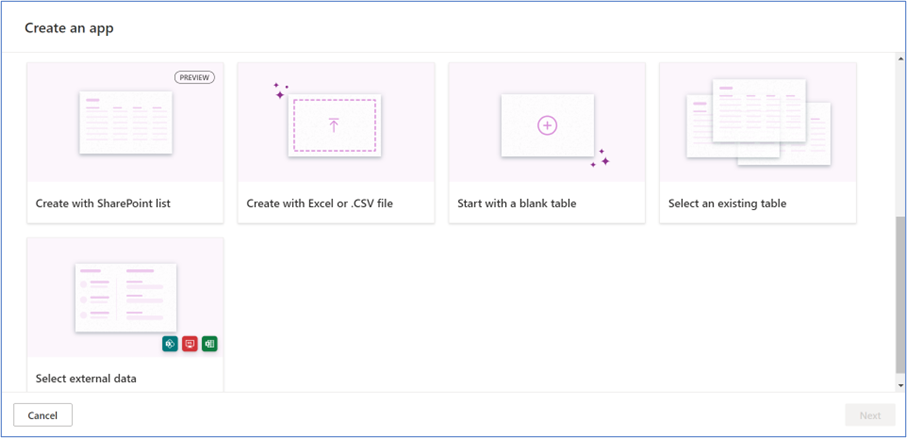
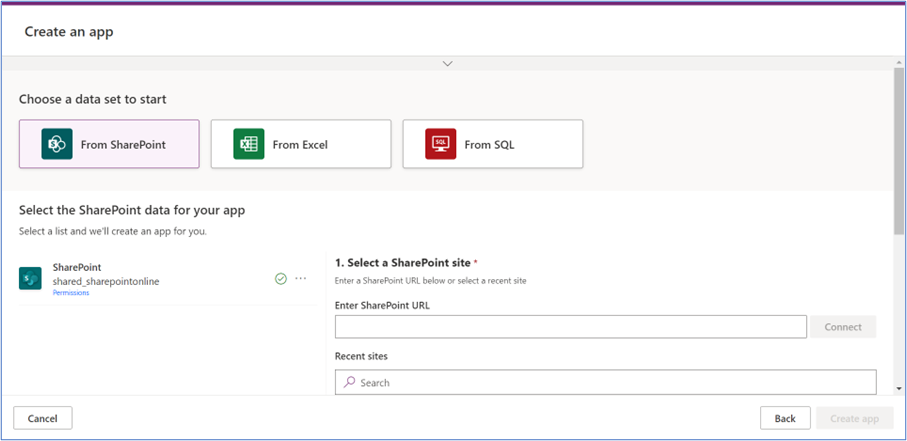
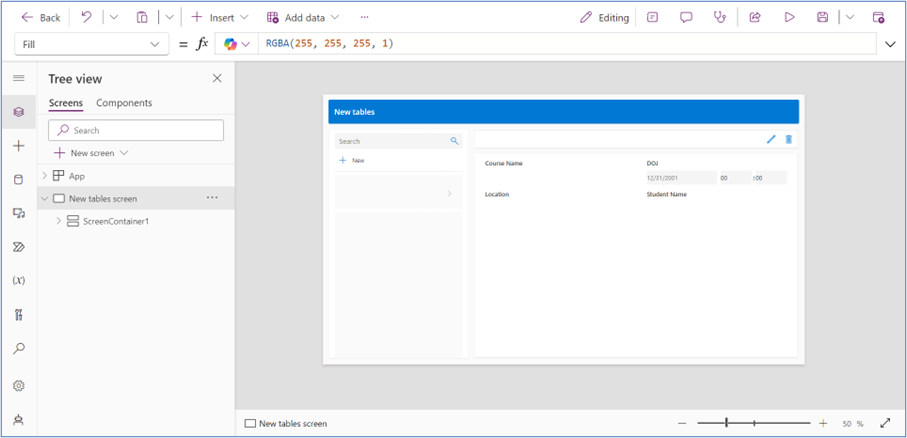
- Benefits:
- Pre-Built Logic: PowerApps preconfigures the app logic, allowing you to skip over repetitive tasks like setting up forms or connecting databases.
- Customizable: Even though the app is generated automatically, you can fully customize it afterward to suit your needs.
- Data-First Approach: This option is perfect for scenarios where the data structure is already well-defined and the app’s main purpose is to interact with this data.
3. Start with Page design
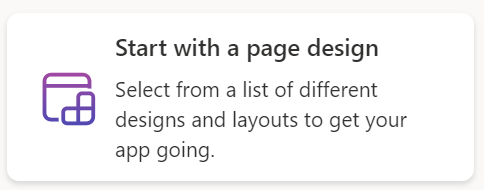
If you’re looking for greater control over the layout and design of your app right from the start, Starting with Page Design is the perfect option. This approach allows you to build each page of your app from the ground up, giving you complete flexibility to tailor the user experience to your exact specifications.
There are several options available for creating an app, with the following being key choices:
- Blank Canvas App: Start with a completely blank app and design it from scratch, allowing you to create a fully customized layout and structure.
- An Image or Figma File: You can first design the user interface (UI) in Figma or even sketch it out on paper. PowerApps will automatically generate the app’s UI based on your design, streamlining the creation process.
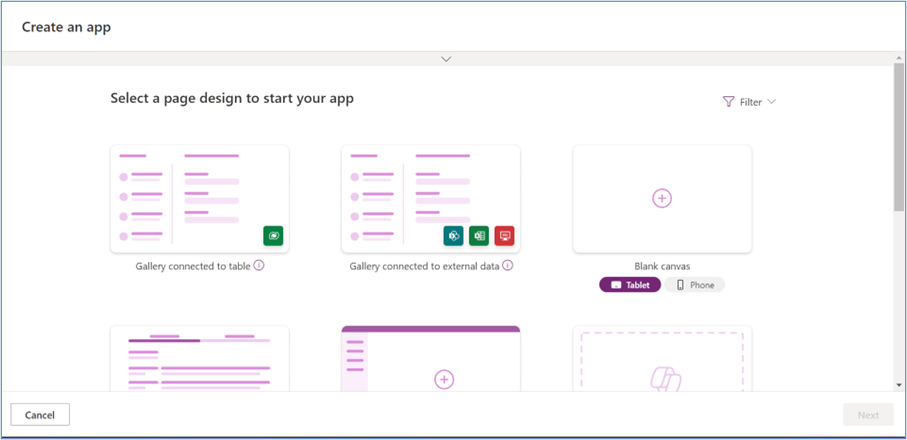
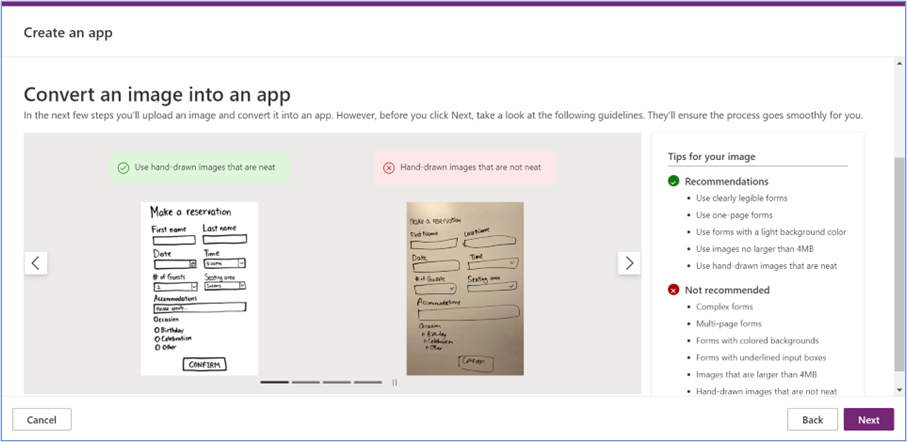
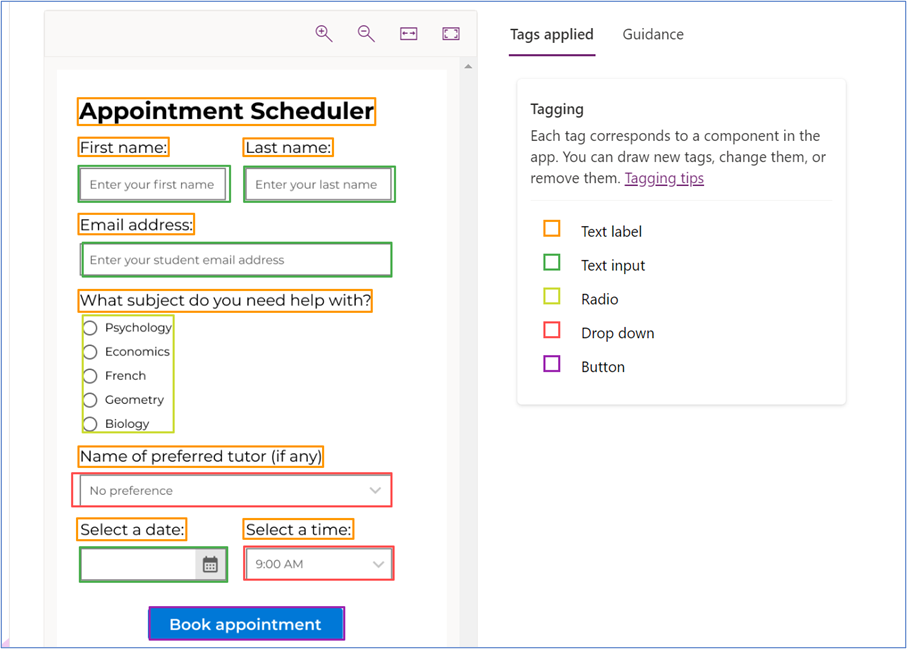
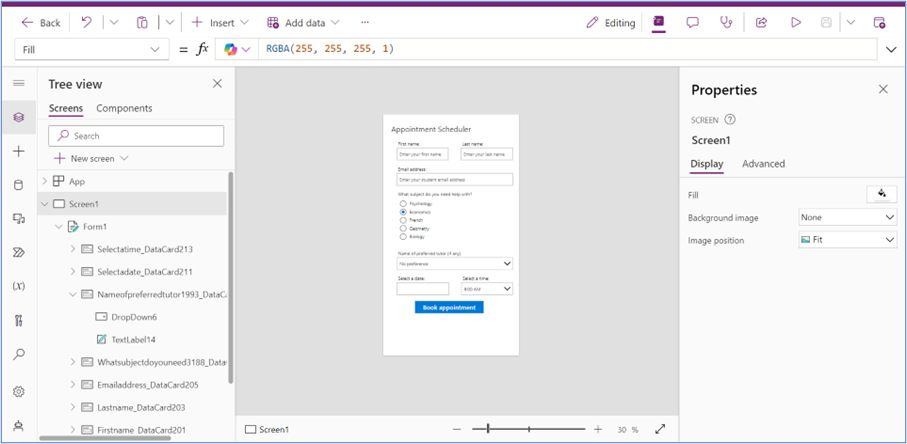
- Benefits:
- Total Design Control: Unlike the data-first or template-driven approaches, here you can control every element on every page, ensuring the app looks and feels exactly how you want.
- Highly Customizable: This method is ideal for building apps with complex workflows, custom navigation, or specific branding requirements.
- Enhanced Flexibility: You can add complex UI components, logic, and workflows to create tailored user experiences.
4. Start with App Template
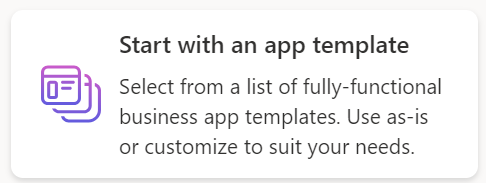
PowerApps also provides a library of pre-built app templates that allow you to kickstart your app development by choosing a template that closely matches your requirements. These templates are designed for common business use cases and provide a foundation that you can build upon.
There are numerous app templates available, ready for immediate use. You can select a template and customize it to fit your specific requirements.
For this example, we are selecting the Service Desk template, which provides a starting point that can be tailored to suit your service management needs.
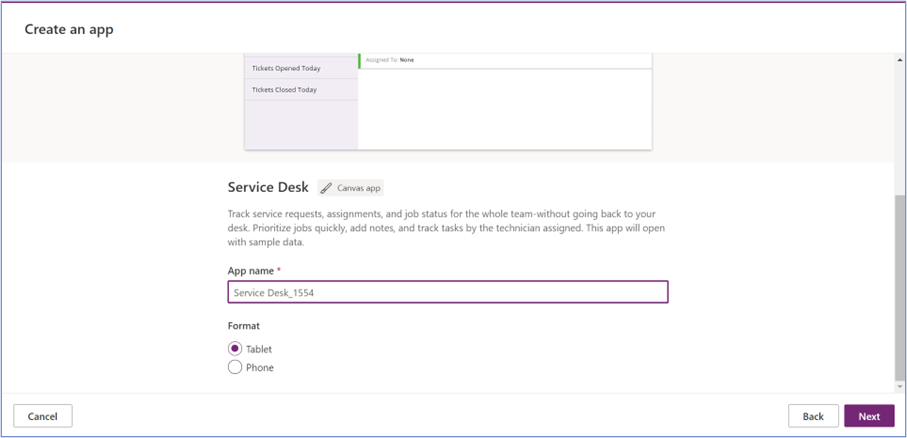
After clicking “Next,” a copy of the template will be created for you. You can personalize it by interacting with the pop-up screen and adding the appropriate data connections, making the app uniquely yours.
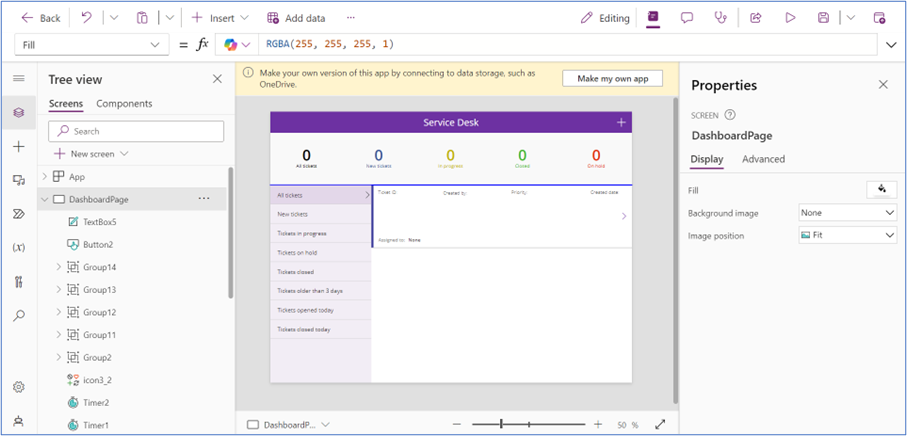
- Benefits:
- Time-Saving: Templates provide a huge time-saver for those who need to develop apps quickly. The basic structure, data connections, and UI are already built for you.
- Best Practices Built-In: These templates are often designed by experts and incorporate best practices in terms of user experience and functionality, reducing the risk of common design mistakes.
- Easily Customizable: Even though the templates provide a ready-made framework, you can still customize and expand upon them, adding your own logic, data sources, and workflows.
Conclusion
Whether you’re a seasoned developer or a beginner looking to get started with PowerApps, the platform offers several pathways to build a custom app that fits your business needs. Whether you prefer leveraging the AI-powered Copilot, starting from existing data, designing your pages from scratch, or using pre-built templates, PowerApps gives you the flexibility and power to create apps that drive productivity and efficiency within your organization.
By choosing the approach that best fits your requirements, you can streamline the app-building process and deliver powerful, data-driven solutions tailored to your business in no time.




